Tutorial
Hướng dẫn
Account registration and usage instructions
Personal account registration regulations and steps
Personal Account Instructions
Recharge and payment instructions
Website Instructions
Why choose BatdongsanPro.com.vn
Search Instructions
How to contact the publisher
Publication plan, value-added services and enhanced exposure
Image Ads
Administrative information release and management process
Publishing regulations and process description
Publication censorship regulations
Publishing regulations and release process description
Publishing Management Instructions
Personal account registration regulations and steps
Personal Account Registration Rules
After submitting your application, your account will enter the review process and the result will be notified to you within 2-3 working days. If the submission fails, please check the information and resubmit, or call the hotline 1900635885 for help. During the review period, if you need to publish information, please use the [Switch Identity] function.
Personal account registration steps
Step 1: Click the "Register" button in the header of all pages on the website
Select the identity you wish to use with batdongsanpro.com.vn.
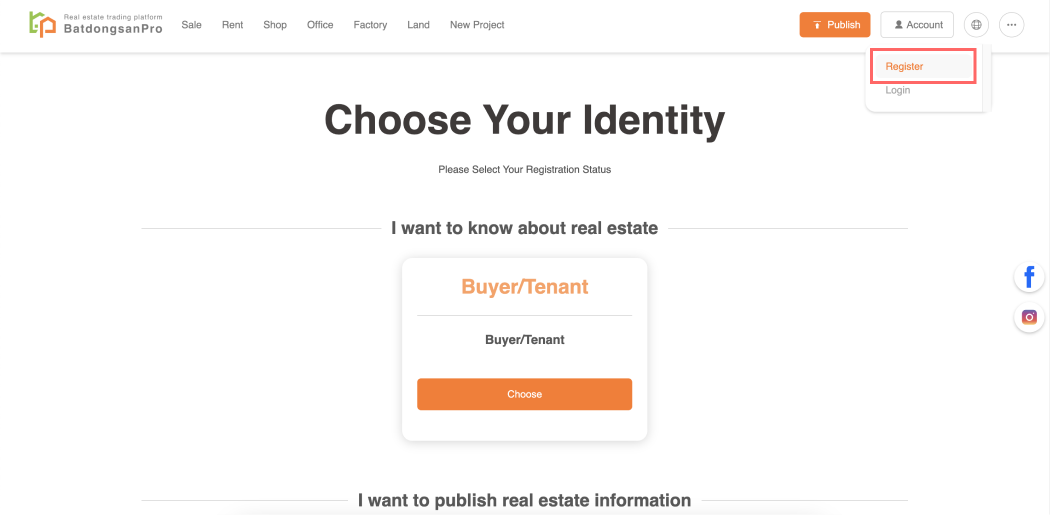
Select Identity
Step 2: Enter your phone number to create an account
Enter your account password. The password must be at least 8-12 characters long and must be a combination of English and numbers. Please confirm that you have understood the BatdongsanPro Membership Terms and Disclaimer, and tick the box below to indicate that you have agreed to the BatdongsanPro Membership Terms and Disclaimer.
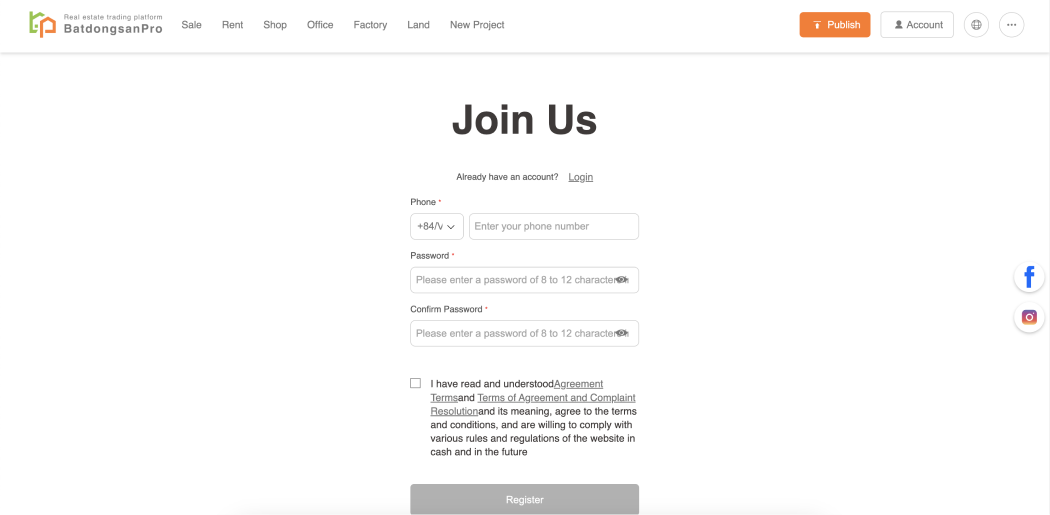
Create an account
Step 3: Check the SMS to get the OTP code and enter the account verification information on the interface
The system will send you an OTP code via SMS to verify your identity to register your batdongsanpro.com.vn brand account.
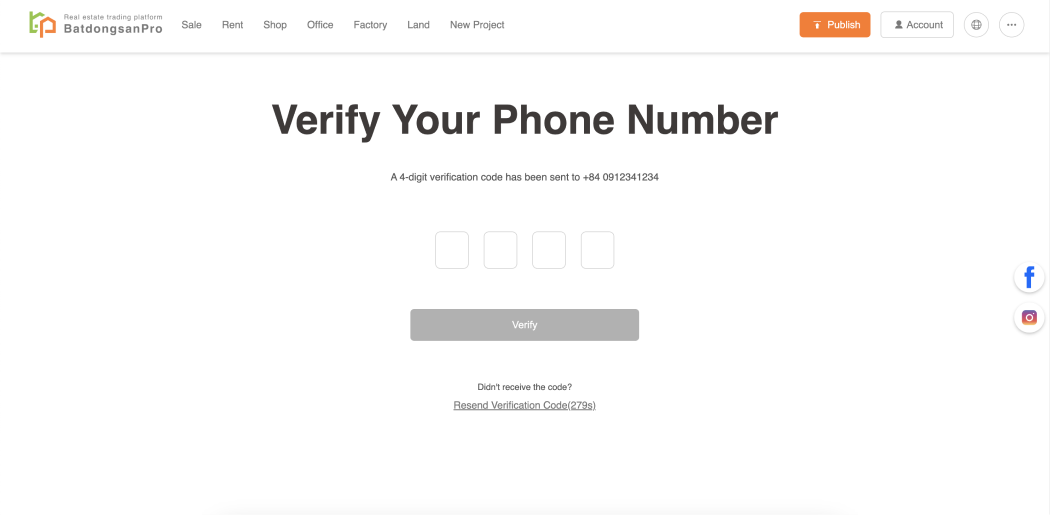
Verify account
Step 4: Access and modify the account information
You can access your account by clicking on the account page to the Member Center. On the Member Center homepage or Account Settings, you can access the "Edit Personal Information" section to update your account information, such as: full name (which will be displayed in the Contact Information section when publishing), add a zalo number, update email...
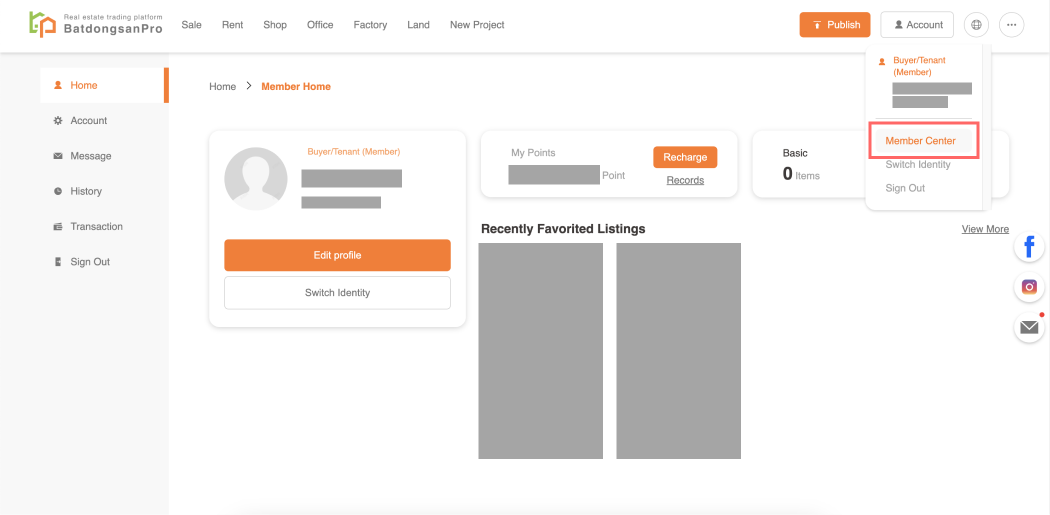
Member Center Access Account Information
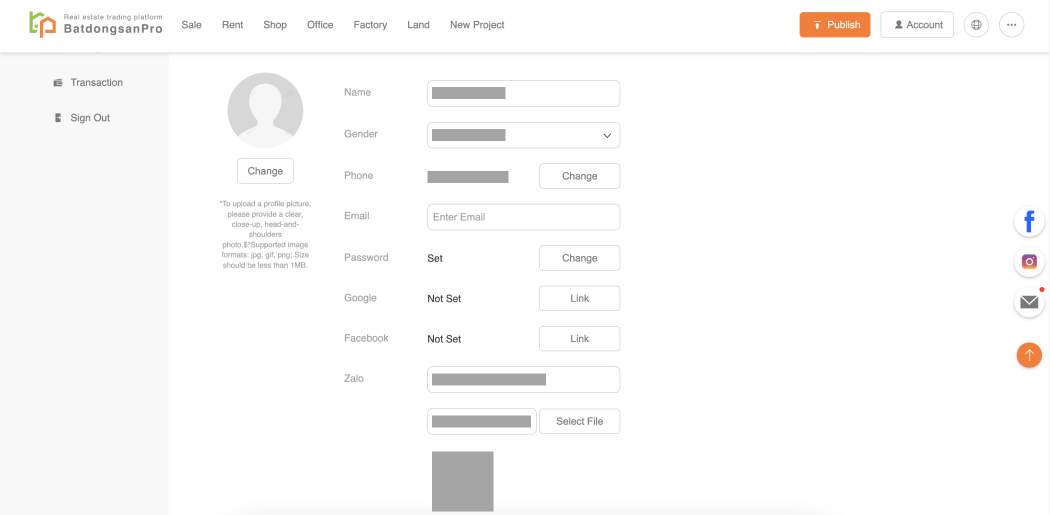
Modify personal information
If you have any questions or concerns about the content, please contact us.
Personal Account Instructions
Change account password instructions
• If you can log into your account
Step 1: Access your profile in Account Management
After entering your personal profile, click Change Password.
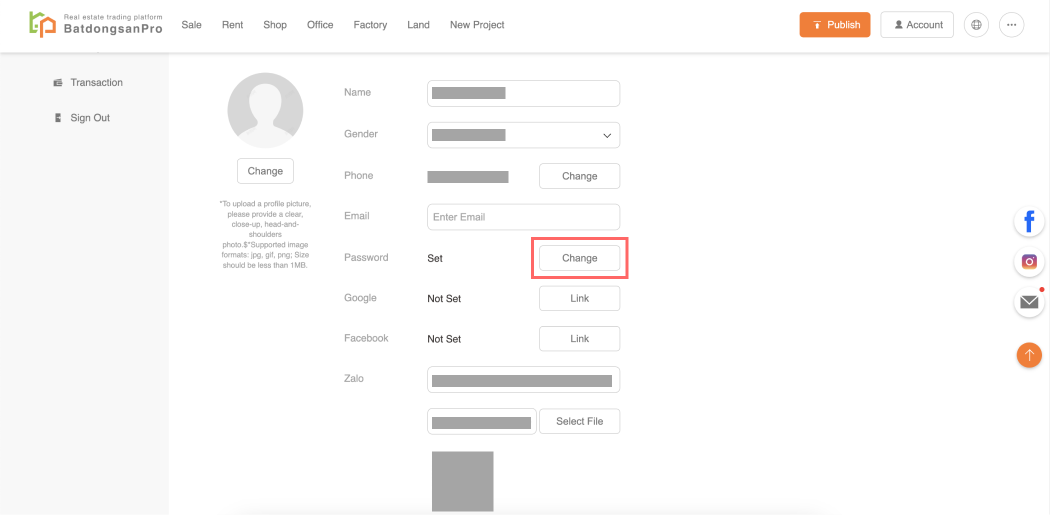
Personal information click to change password
Step 2: Enter the password change page
Enter your old and new passwords, then click Save to complete.
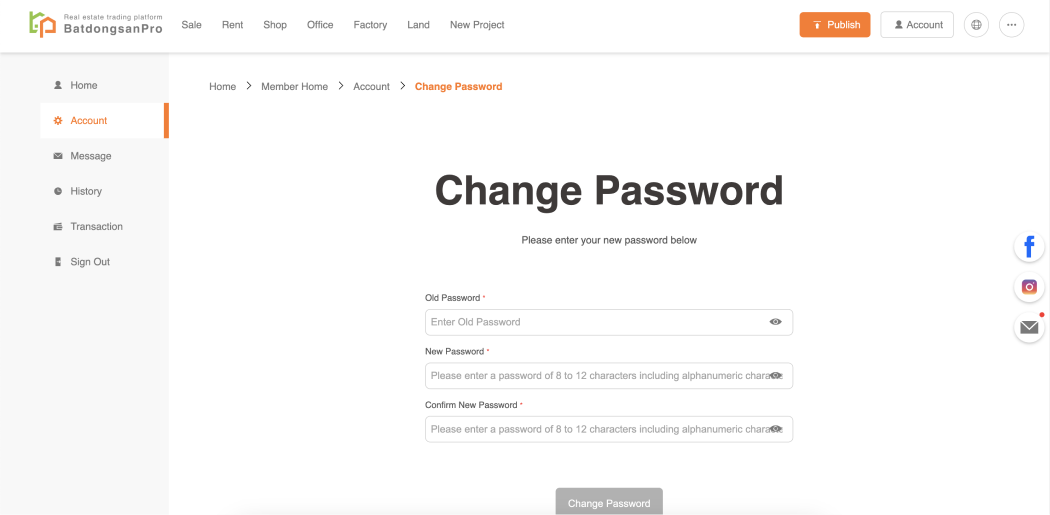
Change Password
• If you cannot log into your account
Step 1: Go to the login page
Click Sign In, then click Forgot Password.

Click Change Password on the login page
Step 2: Enter the forgotten password process
You can reset your password by simply verifying your mobile number in Forgot Password.
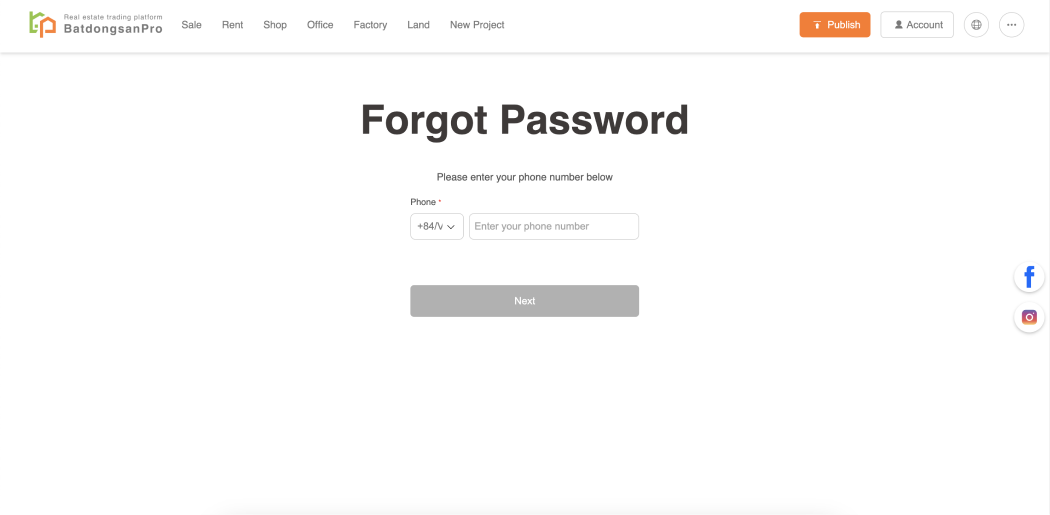
Enter your phone number
Step 3: Check the SMS to get the OTP code and enter the account verification information on the interface
The system will send you an OTP code via SMS to verify your account.
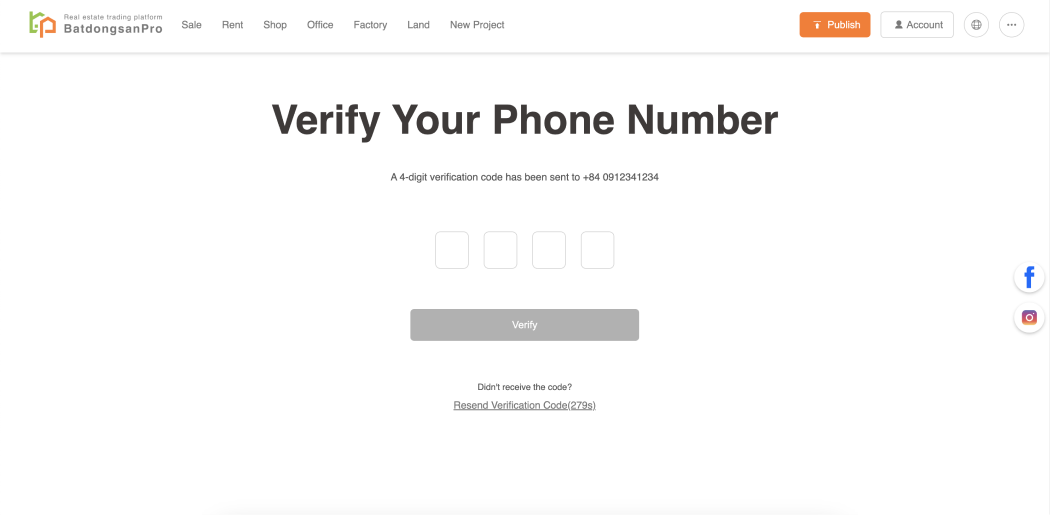
Verify account
Step 4: Reset your password
Reset your account password and you are done.
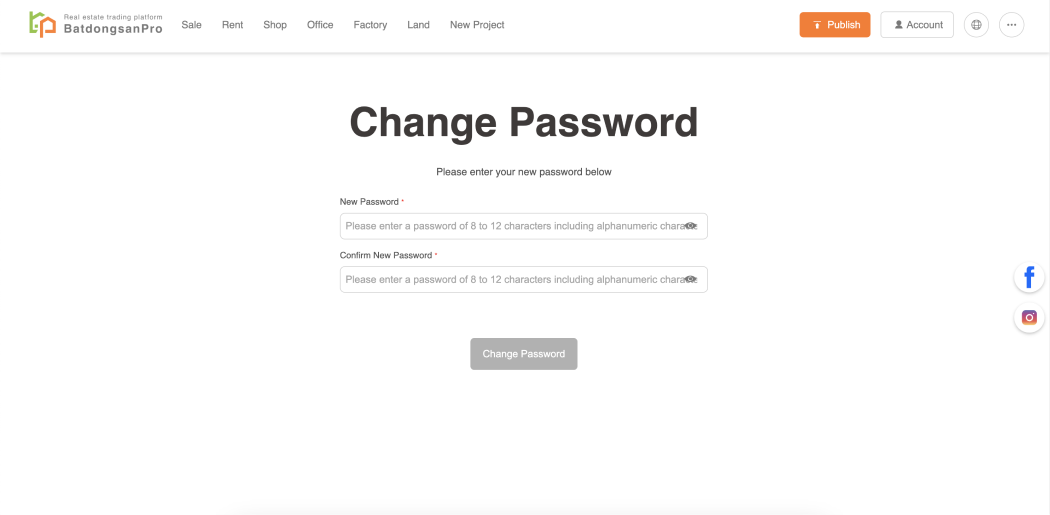
Enter new password
If you have any questions or concerns about the content, please contact us.
Recharge and payment instructions
Points recharge process
The platform uses a payment method that allows you to purchase plans by recharging points. You can follow the steps below to complete the point recharging process.
Step 1: Select the recharge function
Users can click the "Recharge" button in the member center to enter the recharge page.
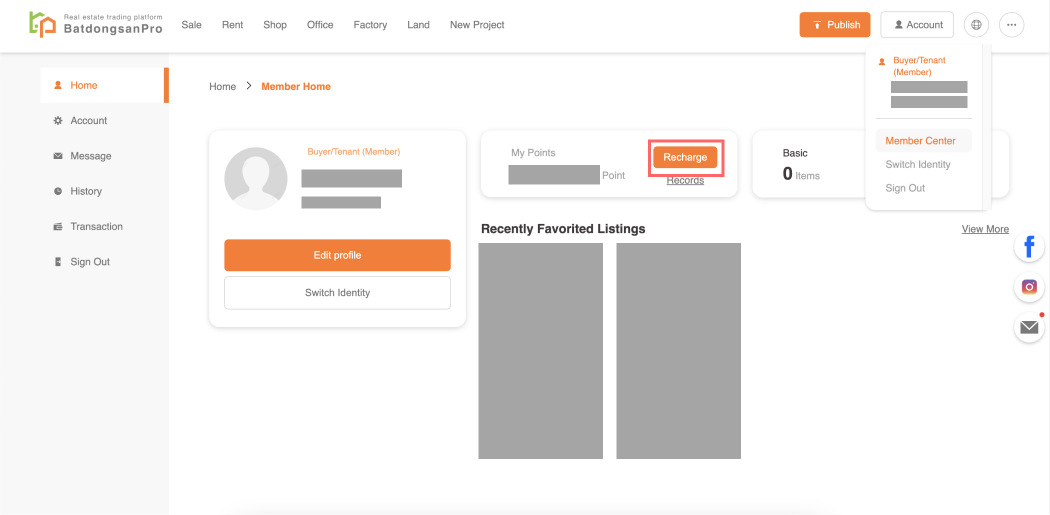
Member Center Recharge
Step 2: Select payment method
Users can choose a suitable payment method to recharge, for example:
• Third Party Payment: A common payment service provider.
Notes:
The payment limit will be displayed below the payment method (e.g. minimum 10,000 VND, maximum 200,000,000 VND).
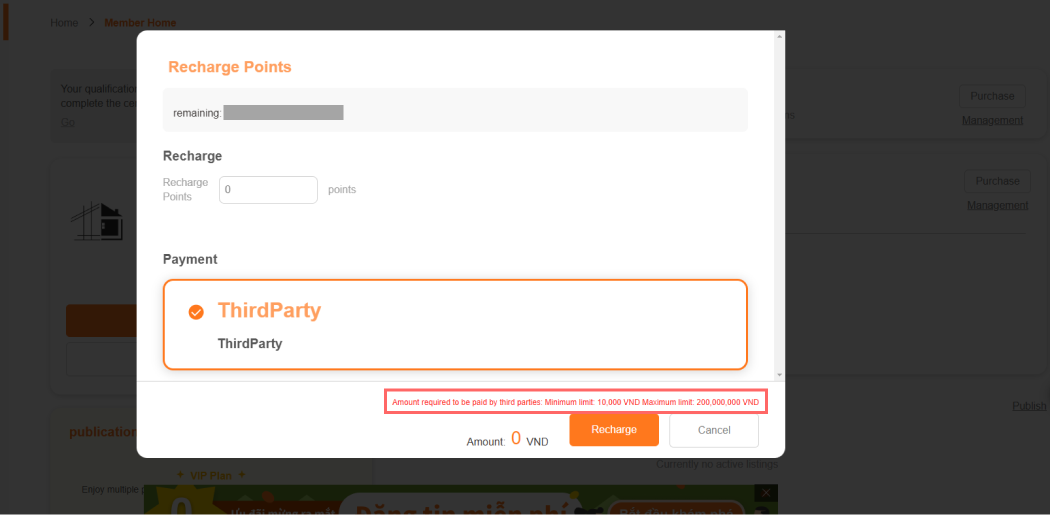
Select payment method
Step 3: Confirm recharge and pay
After completing the payment method selection:
1. Confirm that the recharge amount is correct.
2. Click the "Recharge" button to make a payment and the system will jump to the third-party payment page.
In order to make the payment and deposit process convenient and fast, batdongsanpro.com.vn uses 9pay to adopt a variety of payment and deposit methods to meet the various needs of customers. Please choose the payment method that suits you!
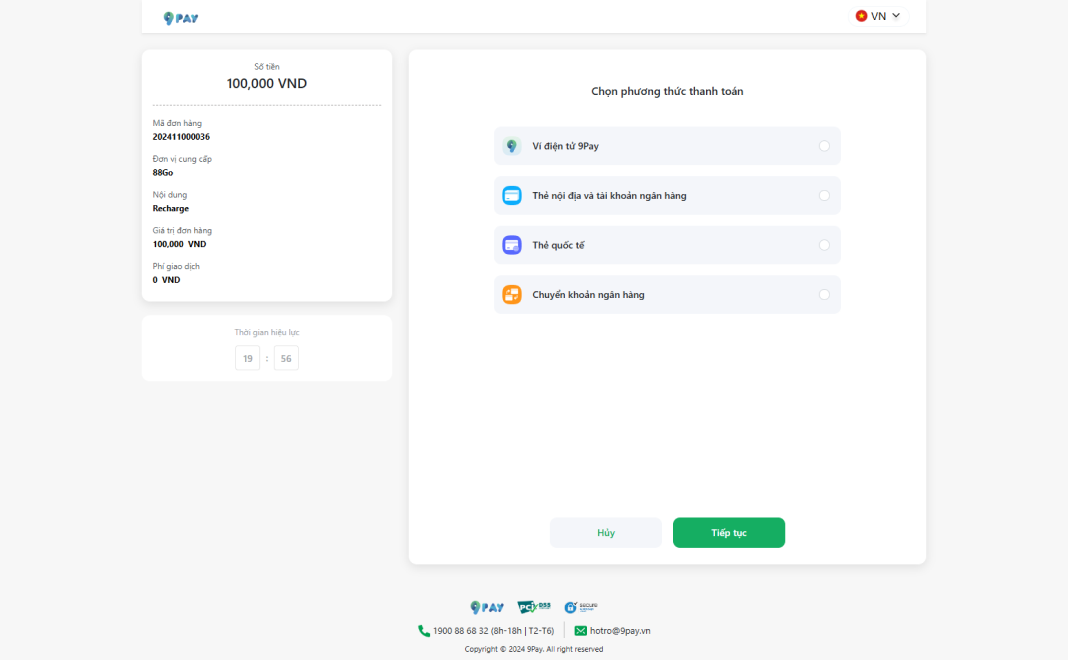
9pay payment page
Step 4: Points recharge is successful
After the payment is completed, the system will automatically update the point balance. If payment fails, an error message or a re-payment option will be provided.
Insufficient balance
When purchasing platform plans or image ads, the system will check the user's point balance at checkout. If it is not enough to pay the required fees, the system will display a prompt message, such as:
• "Insufficient account points"
• Displays the user's current point balance and the number of additional points required.
Users need to click the "Recharge" button in the prompt to enter the points recharge process.
After payment is completed, the system will automatically update the balance and return to the original shopping page, allowing the user to complete the previous plan purchase. If payment fails, an error message or a re-payment option will be provided.
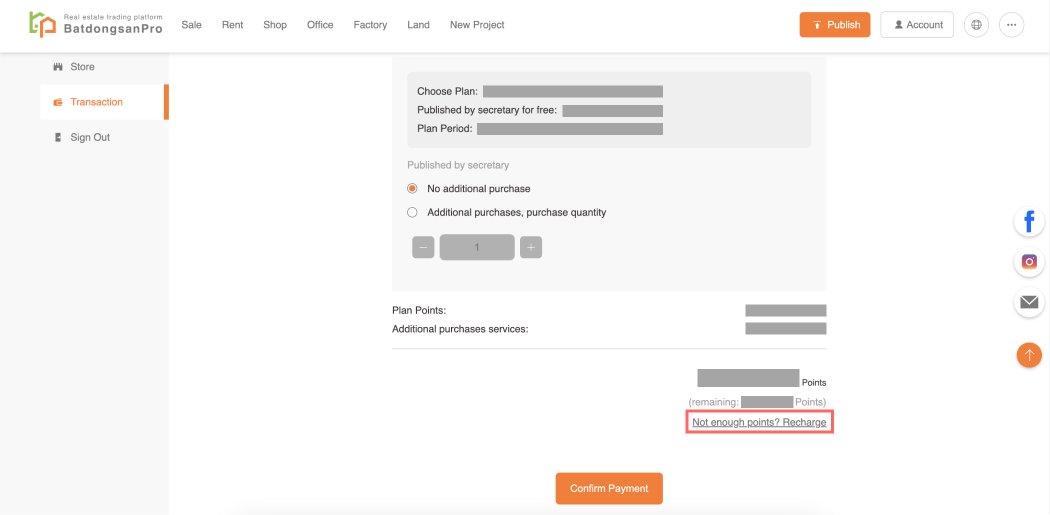
Purchase plan
If you have any questions or concerns about the content, please contact us.
Why choose BatdongsanPro.com.vn
Choose BatdongsanPro, choose trust!!
Welcome to BatdongsanPro - A reputable real estate trading platform!
BatdongsanPro is the perfect choice for those looking for a secure, fast, confidential and modern real estate transaction platform.
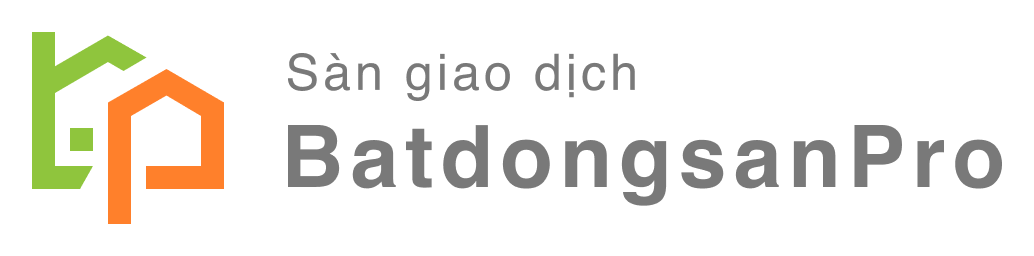
Why choose BatdongsanPro.com.vn?
Because we have the following significant advantages:
1. Absolute transparency and confidentiality
• Providing accurate and transparent real estate information that is verified and made public, ensuring you can have peace of mind in every transaction.
• Commitment to absolute confidentiality: We are committed to protecting all of our clients’ data and personal information, bringing complete trust and peace of mind.

Absolute transparency and confidentiality
2. Advanced technology and smart features
• Application of Artificial Intelligence (AI): Analyze market data, predict trends, and help customers make the most accurate decisions.
• User-friendly interface: Our trading system is optimized to provide a smooth and efficient experience.

Advanced technology and smart features
3. Professional and comprehensive consulting services
• Our experienced consulting team is always ready to support you with financial and legal issues related to real estate transactions, adhering to the principles of "professionalism, sophistication and care".
• We are always available to answer your questions and provide each customer with the most suitable solution to meet their needs and individual wishes.

Professional and comprehensive consulting services
4. Fast and efficient transaction process
• Transparent process: From searching and selecting a property to completing the legal formalities, the entire process is simple and clear.
• Efficient online support system: Helps optimize transaction processes, saving you time and costs.

Fast and efficient transaction process
Experience BatdongsanPro now and start making efficient, secure and fast real estate transactions!
Search Instructions
You can easily view and search for listings posted on batdongsanpro.com.vn via your computer and mobile phone. Here is how to find listings on your computer (desktop):
Method 1: Search for object information on the homepage search engine
Enter the keyword phrase based on your needs in the search bar on the homepage and click "Search".
Select the property criteria (you can select "Expand" to search more closely by street name...) and click "Search".
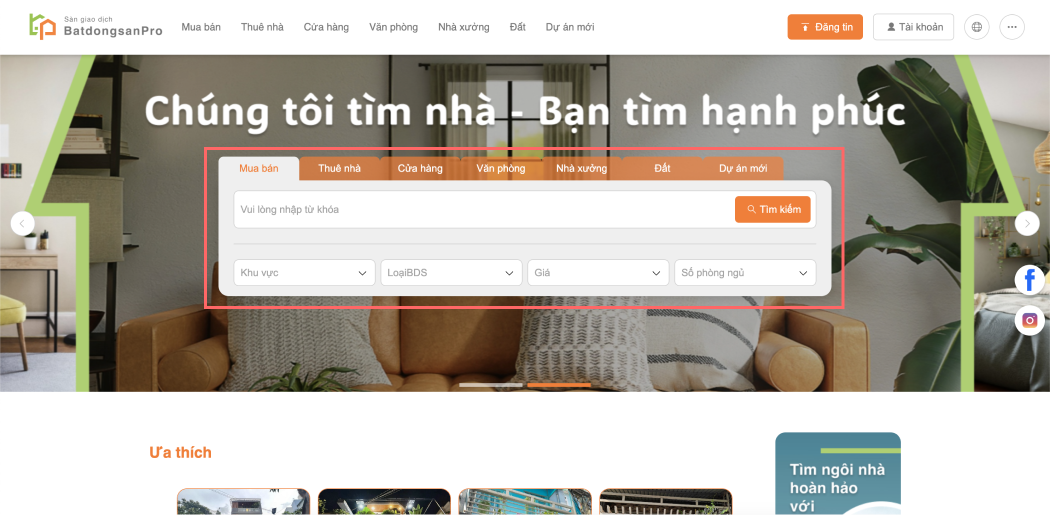
Home Search
Method 2: Searching for objects by project
You can find multiple filtering functions on the page to help you quickly find a house that meets your needs.
Enter the project list search page through the navigation bar
Expand the filter field and search for the project information you are interested in through the location, type, price, project status and other information fields
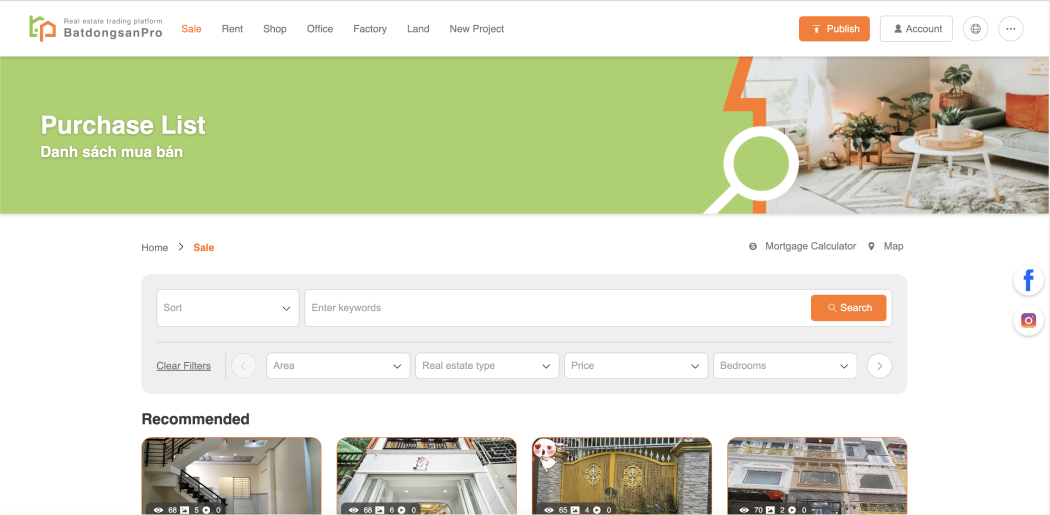
List Search Filter
Method 3: View similar items through the item you are interested in
Select the item you are interested in and view similar items on the detail page
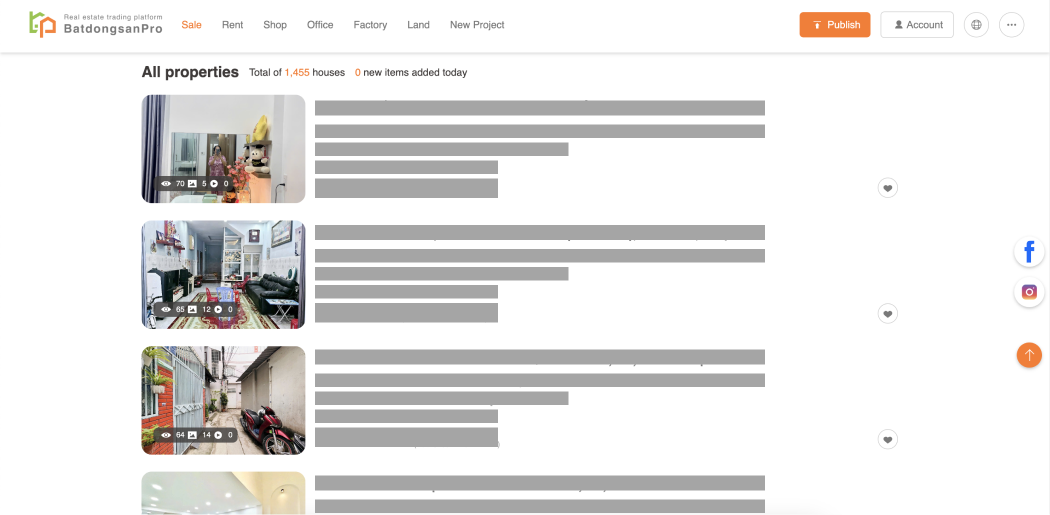
Select the item you are interested in
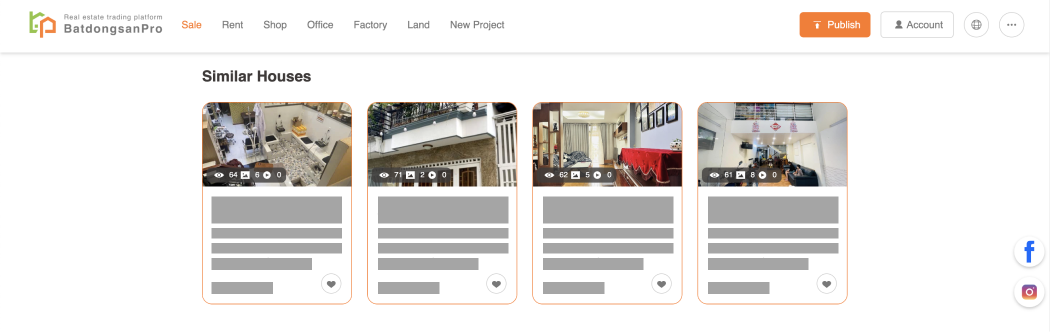
Object Details Similar objects
Method 4: View suitable properties through smart matching
List of properties suitable for you on the home page: You will be able to view and filter properties that match your needs on the website
You need to log in to your batdongsanpro.com.vn account first. If you do not have an account, please refer to the instructions for registering a new account: Personal account registration regulations and steps

Smart combination

Suitable
Method 5: Search for properties by area
Search properties in popular areas on the home page
Search by map

Popular Area Properties

Map Search
If you have any questions or concerns about the content, please contact us.
How to contact the publisher
You can easily find suitable housing information on batdongsanpro.com.vn via your mobile phone and computer. Please refer to: Search Instructions
When you find an item you like, you can contact the poster via the following methods:
Method 1: Contact via phone number
You can contact the advertiser via the phone number provided.
To get your full phone number, you need to log in to your batdongsanpro.com.vn account. If you do not have an account, please refer to the instructions for registering a new account: Personal account registration regulations and steps
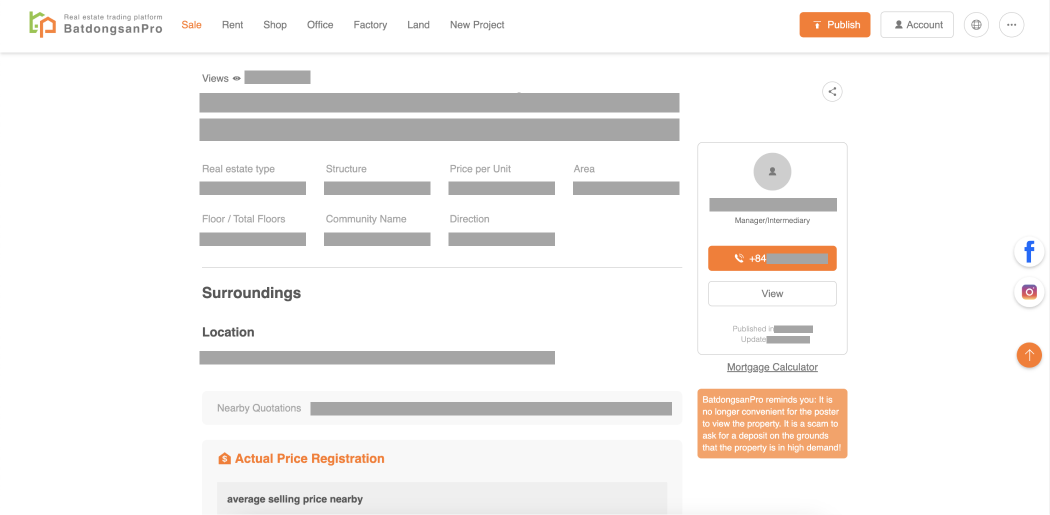
Object Details
Method 2: Contact via Zalo
You can contact the publisher through the Zalo account provided by the publisher.
• Click the Zalo button below the offer price.
• Use your phone to scan the QR code or click the link to go directly to Zalo
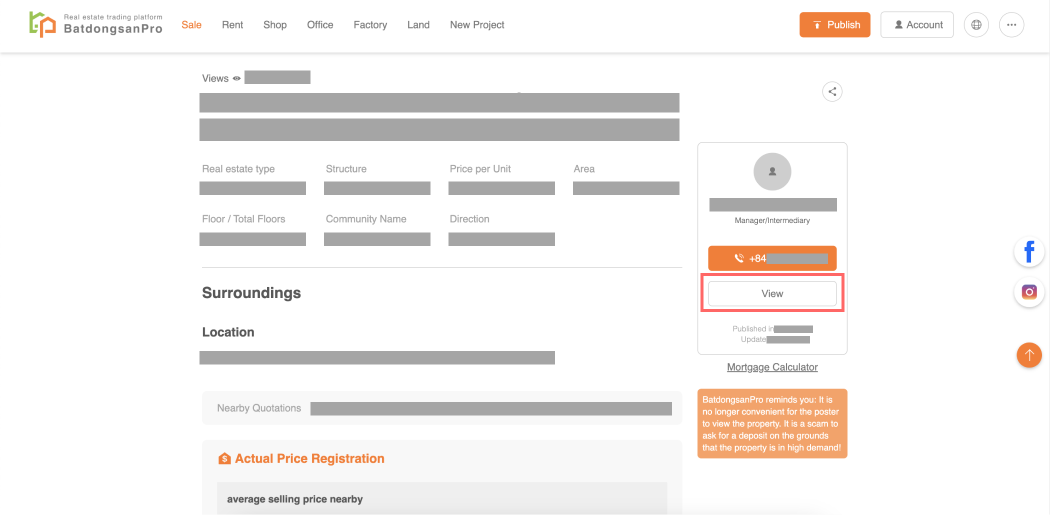
Object Details

Zalo QR Code
If you have any questions or concerns about the content, please contact us.
Publication plan, value-added services and enhanced exposure
Plan
You can easily publish your property information on batdongsanpro.com.vn via mobile and computer. Please refer to: Publishing regulations and release process description
batdongsanpro.com.vn provides a variety of listing plans for members to choose from, and different prices are charged according to different types.
Notes:
• The number of days the listing will be displayed in the listing list after it is published.
• The free listing by a dedicated person is given free of charge when you purchase the plan, and you will have the opportunity to have a dedicated person assist you in listing your product.
Listing plan 1: Single listing
The easiest and fastest publishing solution.
| Plan information | Number of days published | Number of entries available | Published by secretary for free | Price |
|---|
Listing Plan 2: Multiple Listing Package
A listing solution suitable for multiple house transaction needs
House for rent
| Plan information | Number of days published | Number of entries available | Published by secretary for free | Price |
|---|
House for sale
| Plan information | Number of days published | Number of entries available | Published by secretary for free | Price |
|---|
B. LISTING ENHANCEMENT SERVICES
batdongsanpro.com.vn provides a variety of value-added services to increase the display opportunities and exposure of housing information. They are divided into four categories: update sorting, advertising services, marking services, and personal listing. You can choose these value-added services when you list your property on batdongsanpro.com.vn. Please refer to: Publishing regulations and release process description
Value-added service 1: Advertising service
Increase your property's visibility through advertising and display it in key areas
| Service Information | Service Description | Price |
|---|

ROTATIONAL DISPLAY
Value-added service 2: Labeling service
Make the property information more prominent and attract the attention of target customers
| Service Information | Service Description | Price |
|---|
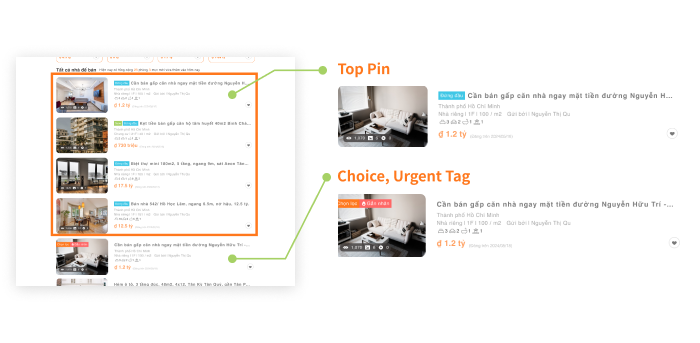
FEATURED LABELS
Value-added service 3: Update sorting
By updating the sorting service, the housing information can be kept at the top of the list to attract more attention.
| Service Information | Service Description | Price |
|---|
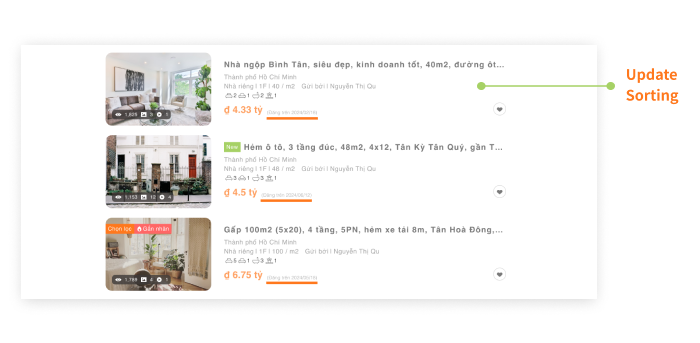
Push news
Value-added service 4: dedicated listing service
Suitable for users who need assistance, with dedicated personnel to help complete the listing of housing information
| Service Information | Price |
|---|---|
| Published by secretary | null points / times |
Enhanced Exposure
In BatdongsanPro, our object list will be sorted according to the value-added services you purchased. The order is: "TOP" > Enhanced Exposure > Push news.
When you purchase the pinned service at the same time as others, you can purchase the enhanced exposure effect. The intensity of the enhanced exposure depends on the amount of payment. You can choose the amount we recommend or customize the amount. Even for the latest items, if the amount If the exposure effect is not higher than yours, your object will also be ranked in front of the other party.
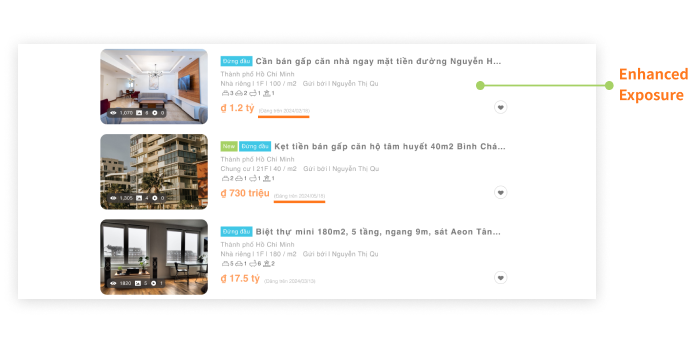
Enhanced Exposure
What should I do if I want to strengthen promotion during the publication process?
You can find the item in the listing management of the member center and click on the effect to change the existing advertising effect.
Please note that the exposure effect can be purchased repeatedly, but it will overwrite the exposure effect purchased before. It is recommended to evaluate before purchasing.
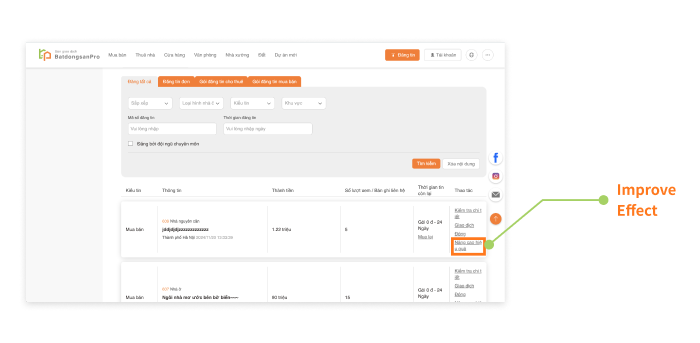
Improve Effect
If you have any questions or concerns about the content, please contact us.
Image Ads
Image ads are a form of advertising that attracts users through images. When users click on them, it will lead customers to your website or listing published on the website batdongsanpro.com.vn.
You can get the following advantages through image advertising:
• Brand promotion
• Increase traffic to your website
• Increase potential customers and increase sales revenue
Image Advertisement Posting Process
Step 1: Check the image ad plan
You can learn more about our image advertising plans on our plans page.
Step 2: Click to purchase advertising plan
Click on the plan to purchase this plan, and you will be redirected to customer service.
Step 3: Apply for Advertisement
Inform customer service of the details of the advertisement placement, and customer service will assist you in completing the advertisement placement.
Notes:
batdongsanpro.com.vn will review the content of the advertisement after receiving the application: it must comply with the requirements of the Advertising Information Law, the published link (URL/Link) must be related to the published advertising industry, and must belong to the unit that published the advertisement/ personal. Links that do not meet the above two conditions are not allowed in the content of the post. Please note that rejected ads will not appear on the batdongsanpro.com.vn platform. Ads returned for review can be adjusted and resubmitted until they are approved.
Image Advertising Plan
Notes:
• A single image ad plan only uploads one image ad in the specified location
• The publishing time of an image advertisement is calculated as 30 days.
• After the image ad application is successfully submitted, the review time is about 1-3 working days
| Plan information | Publishing Block | Number of days published | Price |
|---|
Image ad location and size instructions
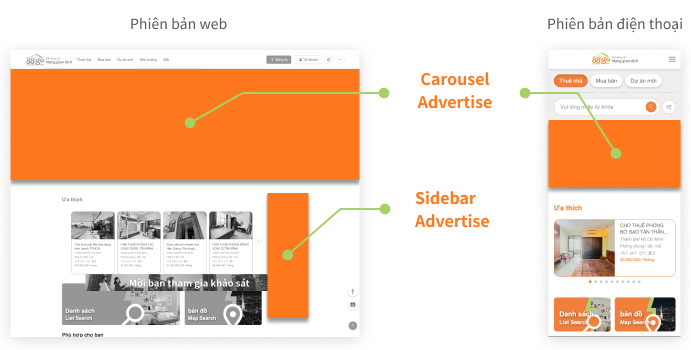
Home Page Ads
| Advertising | Size (pixels) |
|---|---|
| Sidebar | 199px * 600px |
| Carousel (web) | 1920px * 533px |
| Carousel (mobile) | 428px * 200px |
Notes:
• The web version of the homepage carousel should be placed in the green safe area in the diagram below according to the screen configuration.
• Depending on the screen type, some parts may still be blocked
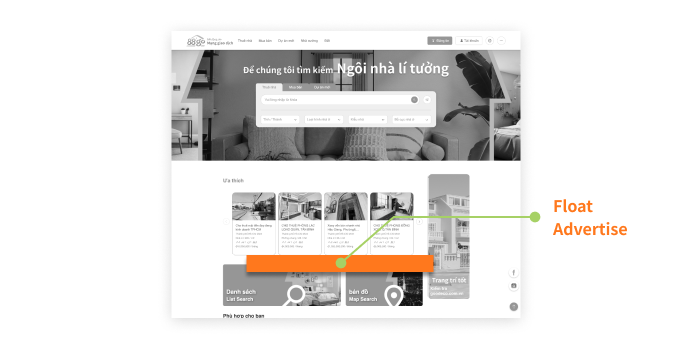
Float
| Advertising | Size (pixels) |
|---|---|
| Float | 970px * 90px |
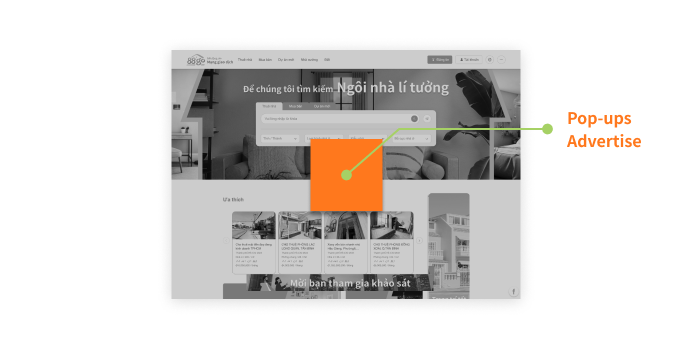
Pop-Ups
| Advertising | Size (pixels) |
|---|---|
| Pop-Ups | 300px * 300px |
If you have any questions or concerns about the content, please contact us.
Administrative information release and management process
Release of administrative information
There are 2 types of notifications on the BatdongsanPro website:
1. System notification:
BatdongsanPro.com.vn information on the operation and updates on the website at any time is announced on the website according to the applicable object. If the system upgrades or maintains the station, it will notify all members, publish a notice on the website. On the same day, the website automatically maintains the image until the upgrade or maintenance is completed, restore and notify itself of the completion of maintenance.
2. Contact Notice:
Exclusive BatdongsanPro VIP program service. When a member clicks on the contact number/zalo to contact the item posted using the VIP program, BatdongsanPro will also kindly remind you that there are members interested in the item posted by the VIP. Please pay attention to the phone/zalo.
Membership notification method
Step 1: Check notifications
You can check if there is any new information by clicking the shortcut button on the side of the BatdongsanPro page. A red dot indicates that there is new information that has not been read. In addition, you can also check the information management in the member center.
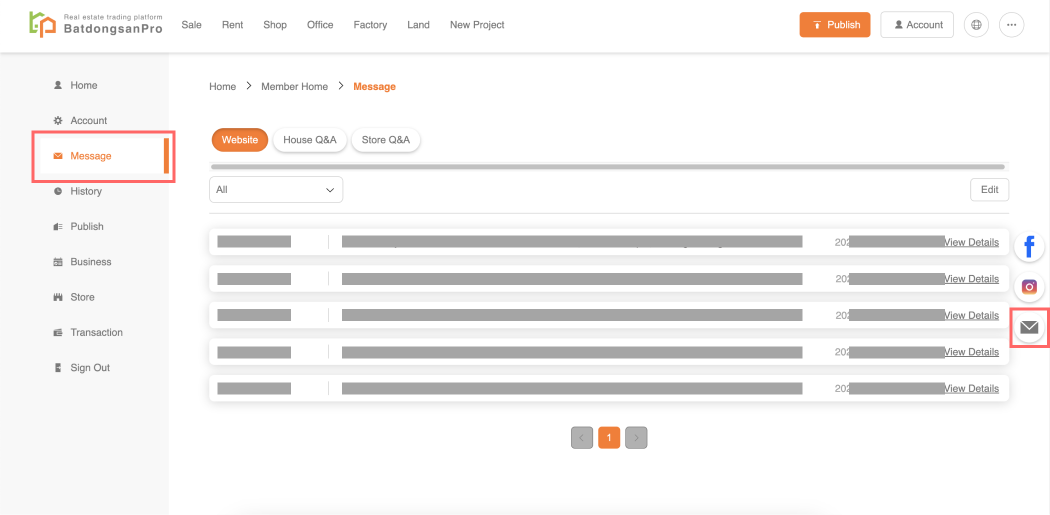
Information management and shortcut buttons
Step 2: View the information details
On the Information Management-Website Notification page, select the information you want to view and click Details. The website maintenance notification and the latest news will be displayed here.
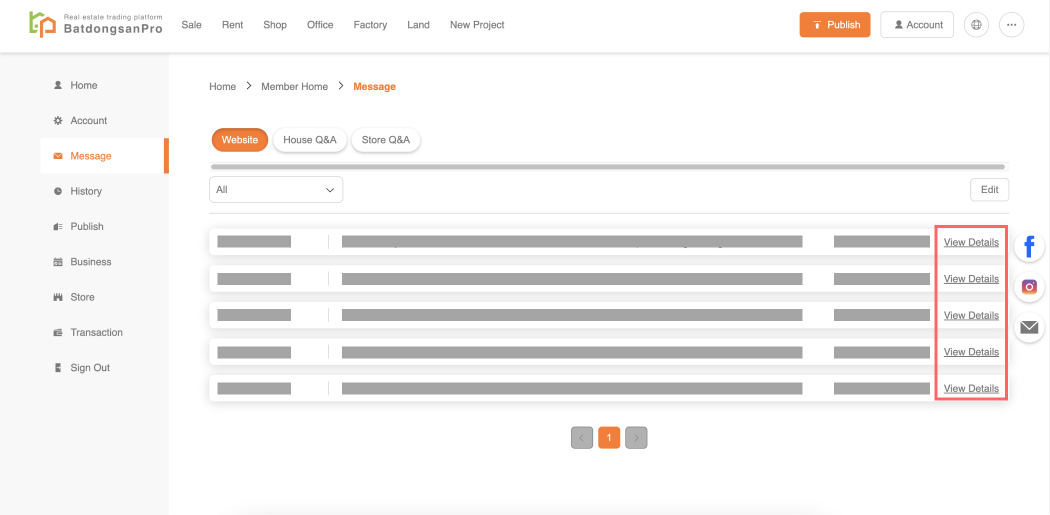
Message
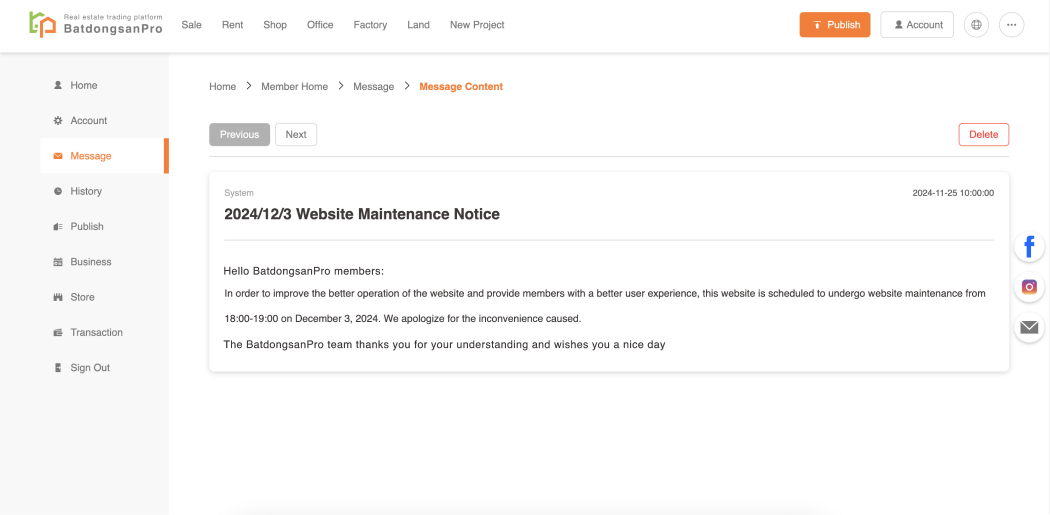
Information Details-Website Maintenance Notice
Process of managing information
1. Enter information management to edit information
Click Edit Message to select the message. You can delete it or click Read to remove the red dot.
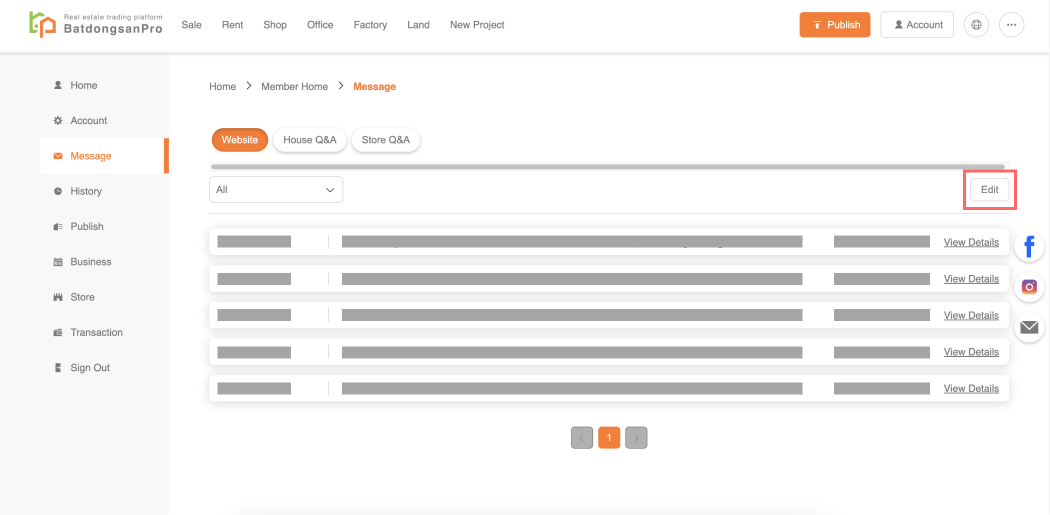
Edit information

Read or delete messages
2. Information details
In the message details, you can choose to delete the message, or view the previous and next messages.
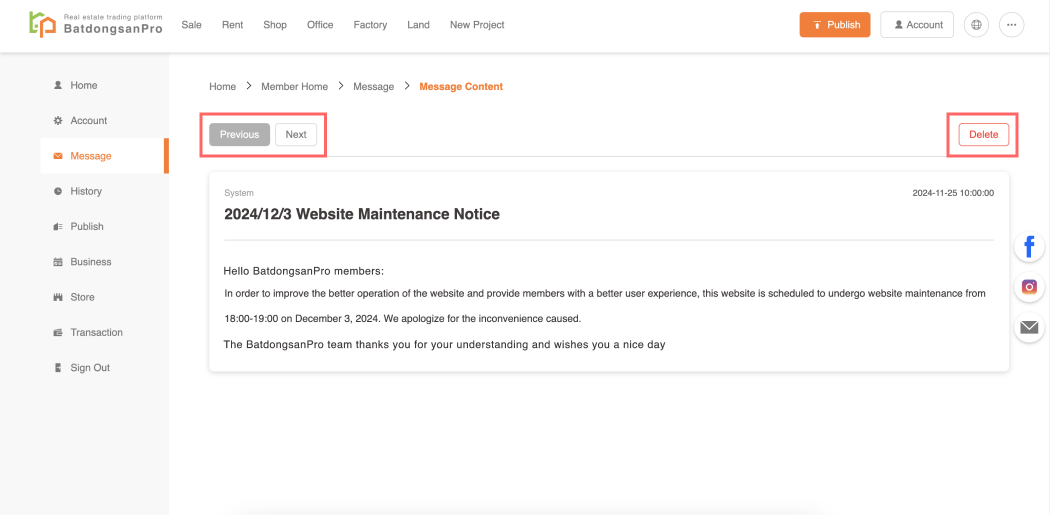
Information details
VIP Plan Contact Notice
We provide website member contact notification service for members who purchase VIP plan. You can view the detailed content by filtering the website notification in the information management.
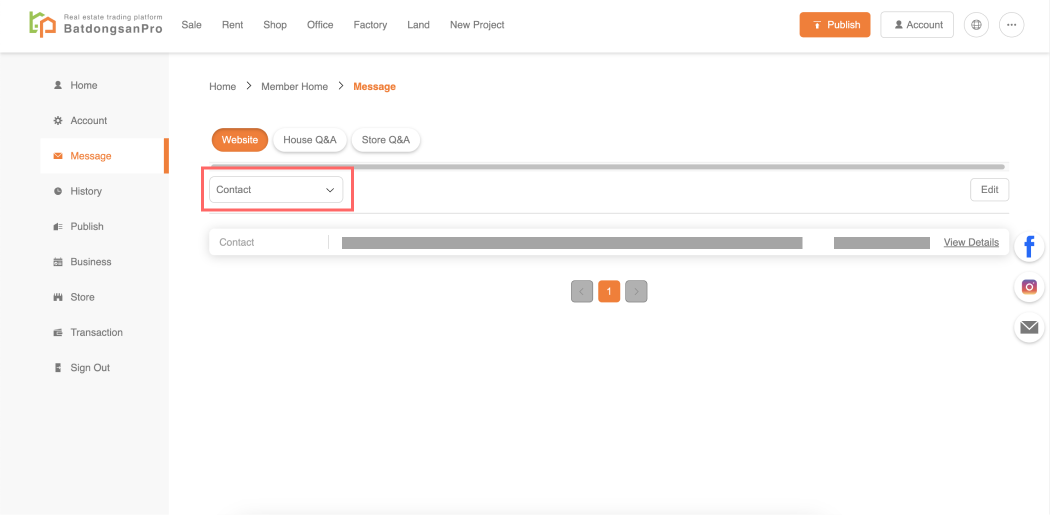
Contact
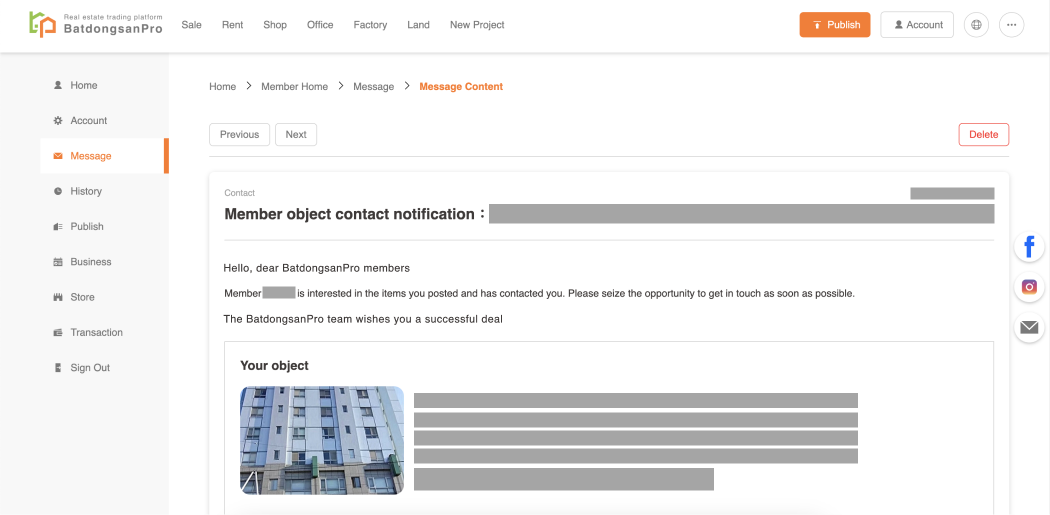
Contact Notification Details
If you have any questions or concerns about the content, please contact us.
Publication censorship regulations
Please confirm the accuracy of the information before publishing, or save it temporarily to confirm the accuracy of the information before publishing. Once you confirm the publication, the available quantity of the publication plan will be deducted, and you cannot request to close the publication and refund for other reasons.
General Provisions
1. The information posted is in Vietnamese, with accents, lowercase letters, capitalization of sentence beginnings and proper nouns only, correct spelling, coherent and clear sentences, no insertion of special characters, and no use of underscores (_) to separate sentences or at the beginning of sentences.
2. Posts must not contain vulgar or sensitive words that are not in line with good morals, and must not post messages or mention politicians or celebrities.
3. Postings may only be used for the sale/rental of real estate (real estate). Please do not publish news for purely advertising or marketing purposes (i.e. without providing any specific property, without expressing the need for real estate transactions).
4. Please do not leave repeated messages in any form, as repeated messages will be deleted.
5. Postings must include the correct classification, category and address of the property being posted for sale/rent. Each posting can only be for sale or for rent, not both.
6. Real estate sale/rental posts must fill in all information in the information column of the post interface according to the content of the post.
7. You absolutely do not copy advertising content from other advertisers. If BatdongsanPro.com.vn receives a customer complaint and considers that your post is copied content, your post may be deleted or removed from the system without prior notice.
8. The publication must comply with the provisions of the Advertising Law and must not provide false or misleading information about product quality or services. Direct comparisons of prices and service quality of similar products of other organizations or individuals are not allowed. When using words such as "best", "only", "first" or words with similar meanings, the client needs to provide documents and information for certification in accordance with the requirements of the Advertising Information Law.
Detailed information release regulations for each part
1. Title
a. Maximum 99 characters, limit spam keyword repetition
b. Do not insert URLs/website links in post titles
c. Follow the capitalization rules for line beginnings and proper names
d. Short sentences punctuated with a period (.) should be complete and clear; do not add a period (.) at the end of the title. For example: The apartment for rent is fully furnished. Three bedrooms, 90 square meters, price 19 million/month. The apartment is ready for occupancy
2. Description
a. The description should reflect the property information and the property sale/lease transaction needs; there should be enough information so that the buyer can make a quick decision.
b. The description information needs to be detailed and must be directly related to the property listed for sale/lease. For example: location, number of rooms, area, project name, apartment, street name, ward, ownership status, outstanding features of the property..., and no more than 3000 characters; the content is written in prose.
c. Don’t repeat your description or use spammy keyword phrases
d. Don't use poetic form, rhyme, etc.
e. Please do not post Facebook links; other social network links, websites in the unsupported list (e-commerce, interior, Feng Shui...).
f. Do not include information that compares or disparages other products. Do not provide false information, fictitious information, quotes lower than the actual price, and incorrect descriptions of trading products.
g. The text used in the description must comply with the provisions of the Advertising Law.
h. For projects (new projects) that have been published on batdongsanpro.com.vn but whose project information has not been updated, please contact BatdongsanPro customer service directly and attach relevant project information to obtain support (project name, address, investors, legal information; project introduction).
3. Number of real estates recorded with the same content
a. Definition of posts containing real estate: are posts advertising a specific real estate for sale/rent. In the title of the post, the description corresponds to the characteristics of the property and the information in the property fields. (Project, area, price, number of floors, number of bedrooms, number of bathrooms, orientation of the house, access, legality, pictures...).
b. Definition of a listing with additional property information: is a listing advertising a specific property (primary property) and listing other properties in a brief, clear description and meeting the following criteria:
i. Residential properties must have type, location (city, city/county, community, neighborhood, village), house layout, and house area.
ii. The factory building must have type, location (city, city/county, city community, neighborhood, village), building area, land area, and whether it can be registered as a factory or company.
iii. The land must have type, location (city, city/county, municipality, neighborhood, village), and land area.
iv. The office must have type, location (city, city/county, city community, neighborhood, village), usable area, and whether it can be registered for industrial and commercial purposes.
v. The store must have the type, form, location (city, city/district, commune, ward, village), usable area, certificate of ownership, and whether or not it is registered for business.
c. All postings submitted by clients to the website must comply with the general rules of the website (new posting; re-posting/editing, ...). In order to optimize the effectiveness of the posting, only one property can be described, presented, sold or rented, and the same property cannot be rented or sold at the same time.
d. Focus on describing the property’s strengths and weaknesses so that you can reach people with real needs that match the advertised property.
4. Price Field
a. Price regulations are in place to ensure safety and efficiency for buyers and sellers. Specifically: Published prices are listed only in Vietnamese currency (VND) in accordance with the provisions of current foreign exchange regulations.
b. There are many published attributes, including prices and regions (DT). Customers need to select a region and the corresponding price to fill in the price and region fields (Note: title, content, DT field, price and other related information fields). The same message).
c. Please fill in the correct and complete unit price of the real estate for sale/rent. For example: 10 million/m2, 10 million/month, ... For odd-numbered prices with many decimal places: only 2 digits can be written after the decimal point. For example: 18.99 million/m2 or 1.88 billion.
d. batdongsanpro.com.vn reserves the right to reject posts with unreasonable prices (too high; too low compared to the market) or, when reviewing a post, change the price field to the agreed price pending further information verification.
5. Area field
a. Fill in the correct area and unit
b. Fill in the available fields using the following categories:
i. Office for rent
ii. Apartment Rental
iii. Shops and kiosks for rent
iv. Rooms for rent - Dormitories
v. For apartments for sale, fill in the land area/business premises/area/campus - i.e. the actual land area and the rest of the categories.
c. If the area parameter is an odd number, it will be rounded to a maximum of 2 decimal places.
6. Video upload
a. The video must be related to the property being advertised and must belong to the organization/individual that published the ad. Videos that do not meet the above two conditions are not allowed in the content of the post.
b. Do not put more than 3 videos in 1 post.
c. Please do not place Facebook links/links to social networking sites, e-commerce sites, furniture, Feng Shui, etc. on your published content.
7. News Photo
a. All news published on the batdongsanpro.com.vn website must contain at least 3 images. The maximum number of images per post is 25.
b. Posting picture requirements:
i. Do not insert other information into the image: websites, texts, phone numbers, slogans... Do not insert identification of e-commerce sites; interior design, architecture, feng shui and other fields.
ii. Do not forward images downloaded from the Internet or from BatdongsanPro.com.vn , do not post other people's images without permission or inappropriate images.
iii. Do not post images that are not displayed
iv. Do not forward images downloaded from the Internet or from BatdongsanPro.com.vn , do not post other people's images without permission or inappropriate images.
v. As per regulations, the maximum size for each photo is 25MB. BatdongsanPro.com.vn recommends a minimum image size of 600 pixels x 800 pixels to ensure image quality when displayed.
8. Contact
a. Full Name: Please fill in the full name of the property seller/tenant to help make the listing more reliable.
b. Phone number: Need to be verified before posting.
c. Email: Provide a complete email so that batdongsanpro.com.vn and people who want to buy/rent can contact the person who posted the ad directly.
d. Address: Provide full information about the real estate address being traded to help customers contact quickly.
e. NOTE: Full Name Field - Do not include emails, website names, links, phone numbers, ...
9. Release time
a. The rental period is 15 days and the sale period is 30 days.
b. The deadline for news releases is usually 15 days and 30 days. If the plan is adjusted, it will be based on the actual purchase period of the current plan.
10. Display information editing rules
Once the product is released, the following fields cannot be changed:
a. Rent/sale type.
b. Location: city, district, commune, ward, village, address
Customers can update and add new information related to published products (for example, add prices, images, or edit more attractive content... but do not completely change other assets).
11. Post Review
All news posted on BatdongsanPro.com.vn is censored. If there is any violation of the regulations on posting news, the customer's post posted on BatdongsanPro.com.vn will be closed according to the regulations without notice.
12. Cases for rejection of publication on batdongsanpro.com.vn
a. News Content does not sell/rent real estate.
b. This post does not comply with batdongsanpro.com.vn's posting regulations. The post has display errors/font errors.
c. Posted in Vietnamese without an accent.
d. Postings are inconsistent, with inconsistent title information, content, and description fields. For example, describing the sale of a 2-bedroom apartment, but the price field shows the price of a 1-bedroom apartment, or posting a Vinhomes Westpoint project for sale, but the description includes the products, parameters, policies, and utilities of Vinhomes Skylake, or there is news about the sale of an adjacent villa but the land price does not include the house... Fake posts and real estate product information are not real.
e. Improperly priced ads (too high or too low compared to the market).
f. Duplicate Posts:
i. Use one or more accounts to post the same content/images in one or more different areas on batdongsanpro.com.vn.
ii. Replicate 100% of the posts published on batdongsanpro.com.vn.
iii. News containing 70 % or more.
g. Please note that rejected posts will be closed by batdongsanpro.com.vn without prior notice.
If you have any questions or concerns about the content, please contact us.
Publishing regulations and release process description
You can easily publish on batdongsanpro.com.vn by following these steps:
• If you don't have an account
See instructions for registering a new account: Personal account registration regulations and steps

Login
• If you are logged into your account
You can find the "Publish" button in the upper right corner of the website.

Publish
Step 1: Confirm the type of listing that meets your needs
According to your item type, select the corresponding listing type
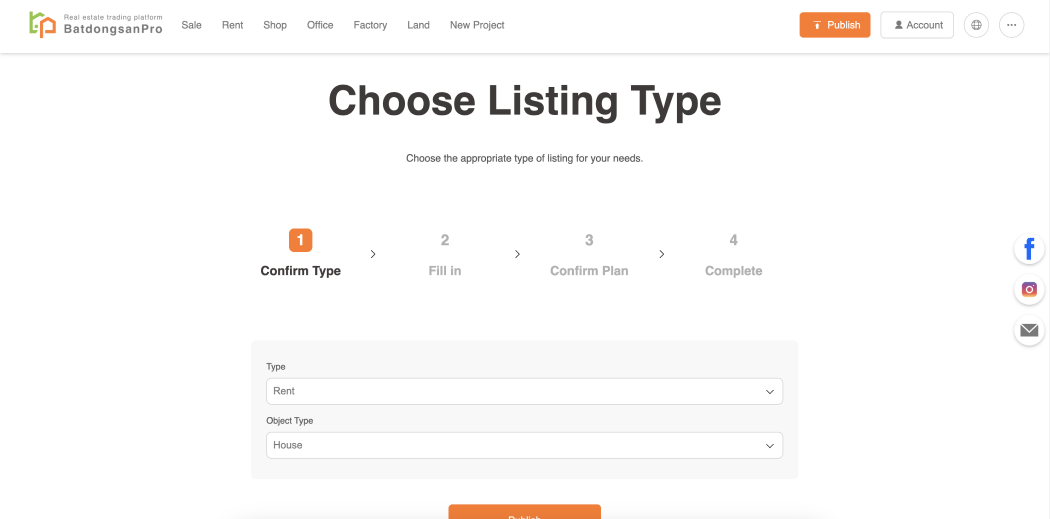
Confirm Type
Note that you choose the correct posting type (Buy, Sell, Rent) and object type (House, Factory, Land, Office, Shop)
Step 2: On the publishing interface, fill in your object information
Listing information, sales information, housing information, pictures and videos...are as follows:
Notes:
• Fields marked with * are required information.
• You should fill in all the information in the box to optimize your posting and search engine effectiveness and to ensure you are providing complete information to your audience.
Publish information
Title
• Maximum character limit is 99.
• The title is very important as it is the first message that attracts and engages the audience.
• The title needs to make sense and cover the entire content of the post so that readers can easily find what they need.
For example: 10 Cao Bá Quát, 1 Hun Chí Minh, 1 trệt 2 lầu, giá 14 triệu/tháng.
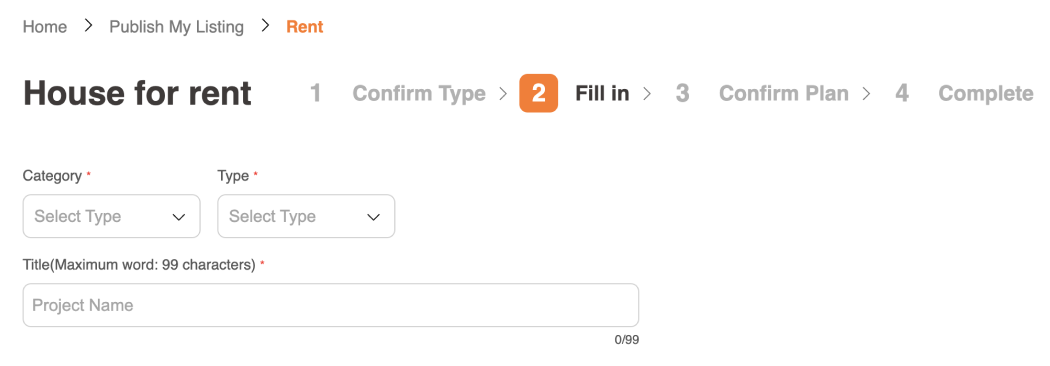
Publish information
Amount Information
• This is the value of your property.。
• Please fill in the above information truthfully. If you do not fill in the information truthfully, you will be held legally responsible for any subsequent disputes.
Notes:
• You only need to enter the area of the number.
• The default price is in Vietnamese currency - VND. Price cannot be left blank.
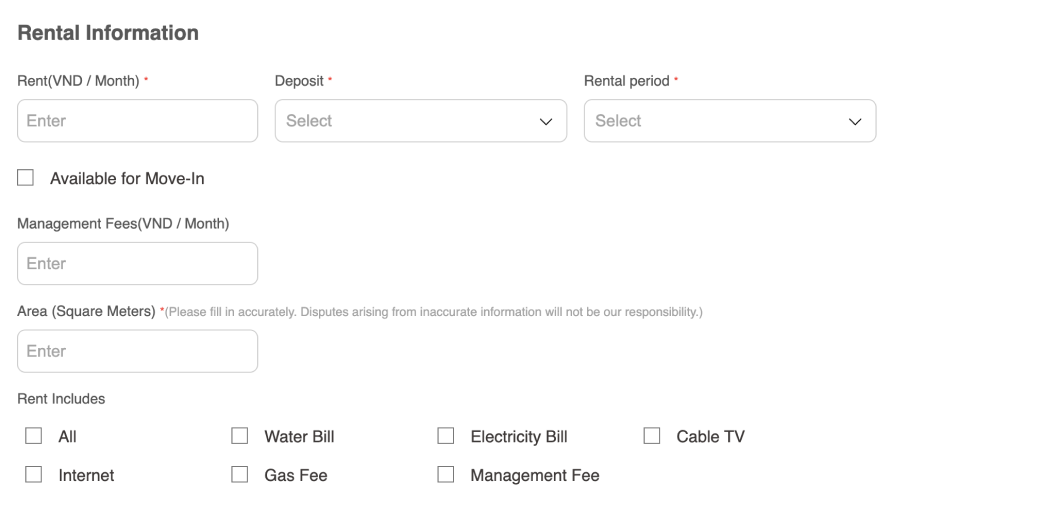
Sales Information
Real Estate Details
• This is a detailed description of your property.
• Please fill in the above information truthfully. If you do not fill in the information truthfully, you will be held legally responsible for any subsequent disputes.
You can quickly enter basic address information through the quick search of the community name, and you need to fill in the house number/building number yourself.
The house number/building number is only used for map search and positioning and will not be disclosed in the property details.
• The content of land and living functions does not need to be too long, and the focus should be on the highlights of the property: location, price, area, surrounding facilities and information links.
• You should write your own content and use short, common sentences. Do not copy content from other posts.
Example:
This is a detailed description of your property.Please fill in the above information truthfully. If you do not fill in the information truthfully, you will be held legally responsible for any subsequent disputes.The content of land and living functions does not need to be too long, and the focus should be on the highlights of the property: location, price, area, surrounding facilities and information links.You should write the content yourself and use short, common sentences. Do not copy the content of other posts. For example: Area: 4.2x16m, 1 underground floor, 2 above-ground floors, 3 rooms and 4 bathrooms, southeast orientation. There is an 8m wide internal road in front of the beautiful house, two cars avoid each other, and the asphalt road is clear. The building opposite Etown, Mekong Town. Quiet and safe area with many offices and companies. Beautiful new house, fully furnished, spacious and cool, suitable for family living or opening an office or company combined with life. Rental price: 14 million/month.
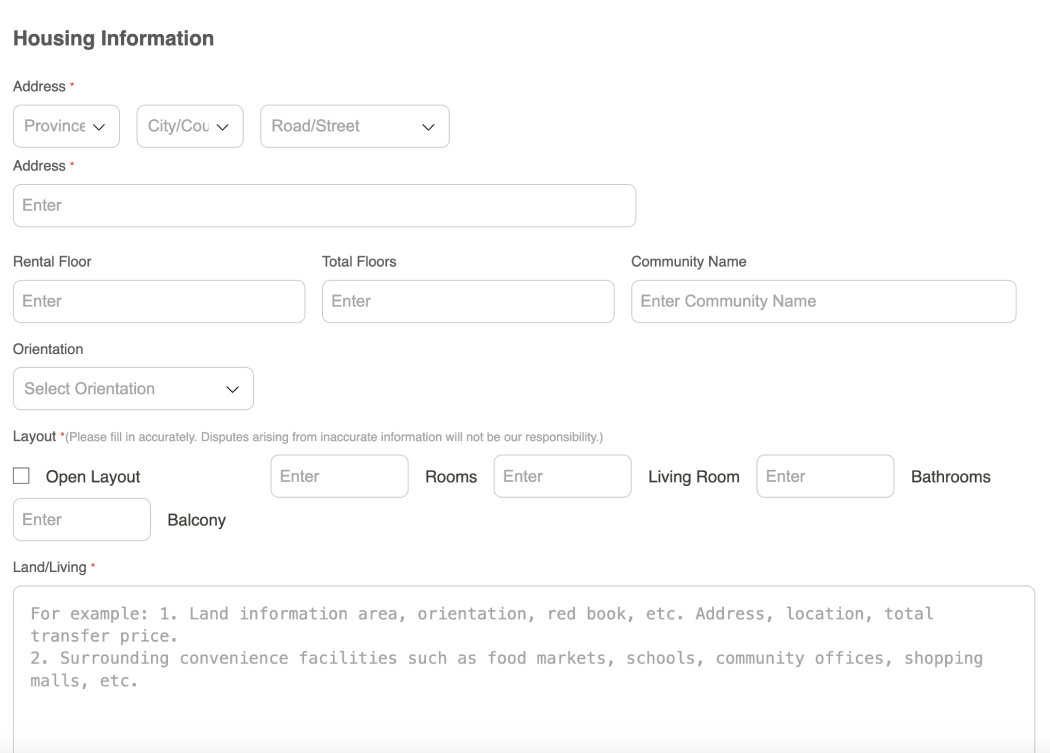
Real Estate Details
Images and Videos
• Publish with pictures and videos will increase appeal, customer trust and attract views.
• Posts with images/videos will be featured more on the site. with images/videos will be featured more on the site.:
Notes:
• The first photo you select will become the representative photo in your post listing.
• Always use real images of your property, don’t use copied images or search them online.
• Images must be relevant to the property described in the post and of high quality so that viewers can easily see the property.

Images and Videos
Step 3: Choose a plan and improve results
At this stage, you can choose your listing plan and related value-added services to increase exposure. Once you complete the checkout, the listing is complete.
• If you have enough credits in your account to cover the posting fee, you have completed the publishing.
• If your account does not have enough points to pay, please click "I want to top up" to top up points first, then return to the "Unpublished" page in "Listing Management" and select the corresponding item to complete the publishing process.
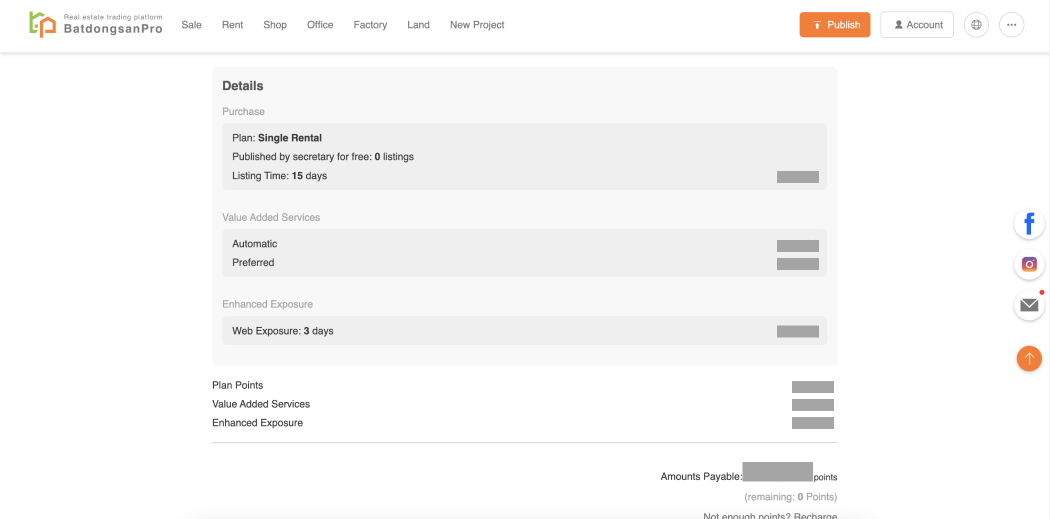
Select a listing plan
Step 4: View published objects
If your post is successful, you can view and manage the post in "Publishing Management".

Publishing Management Unpublished Pages
If you have any questions or concerns about the content, please contact us.
Publishing Management Instructions
You can use the following posting support features only when you post using a member account.
• If you don't have an account
Please see the instructions for registering a new account: Personal account registration regulations and steps

Login
• If you are logged into your account
You can find the "Publishing Management" page in the Member Center when you are using the seller identity.
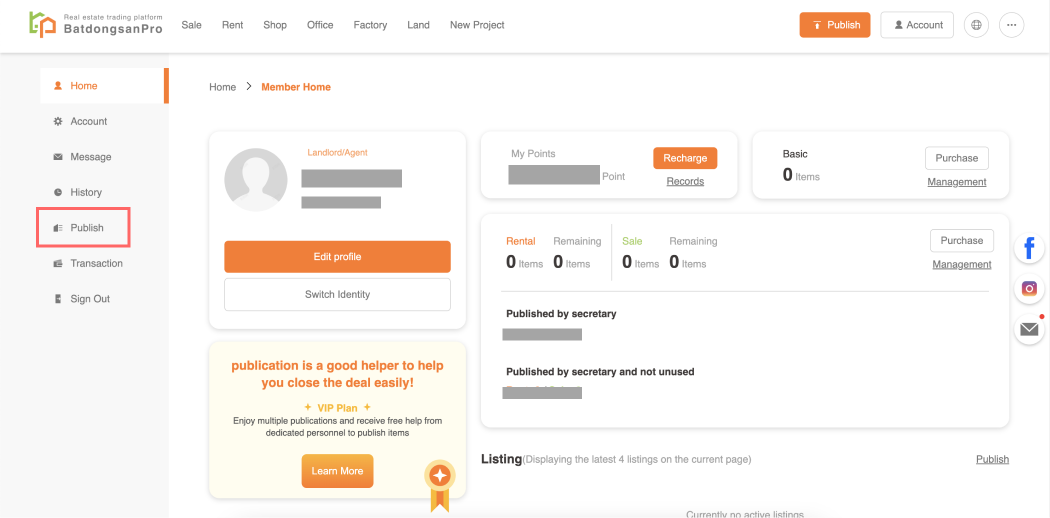
Member Center
Edit Listing
On the listing management page, click "View Details" on the item to enter the details and then click the "Edit" button above to edit the item.
Notes:
After the item is published, some items cannot be edited
• Object Type
• Publishing type and posting time
Please note: The house address can be modified once within 72 hours by contacting customer service
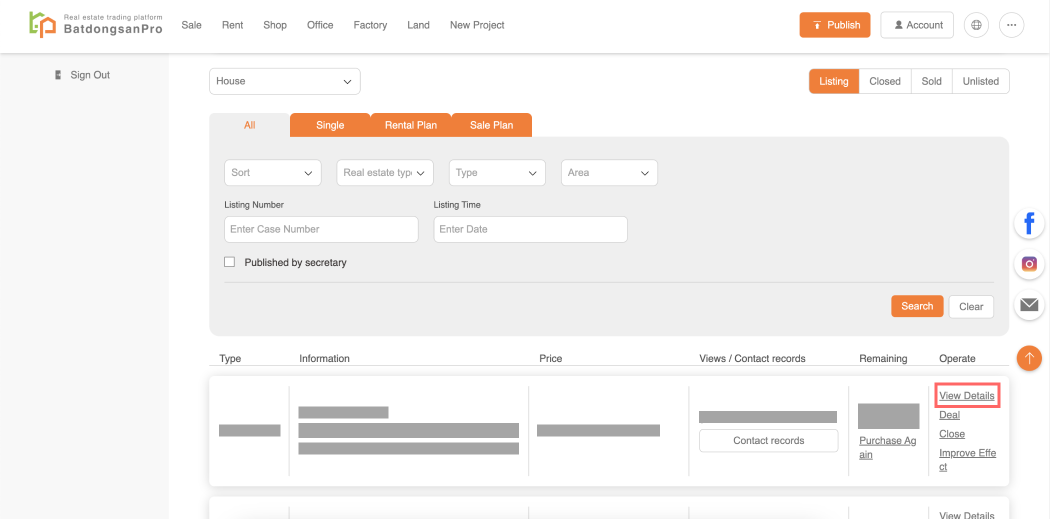
Publish
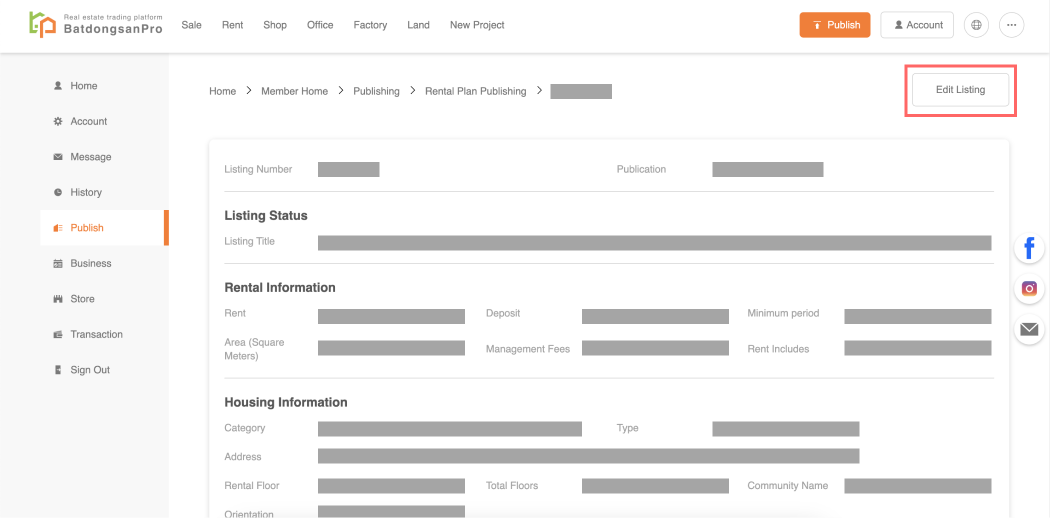
Object Details
Close Object
To remove an item from your listing, click the "Close" button on the item to close it.
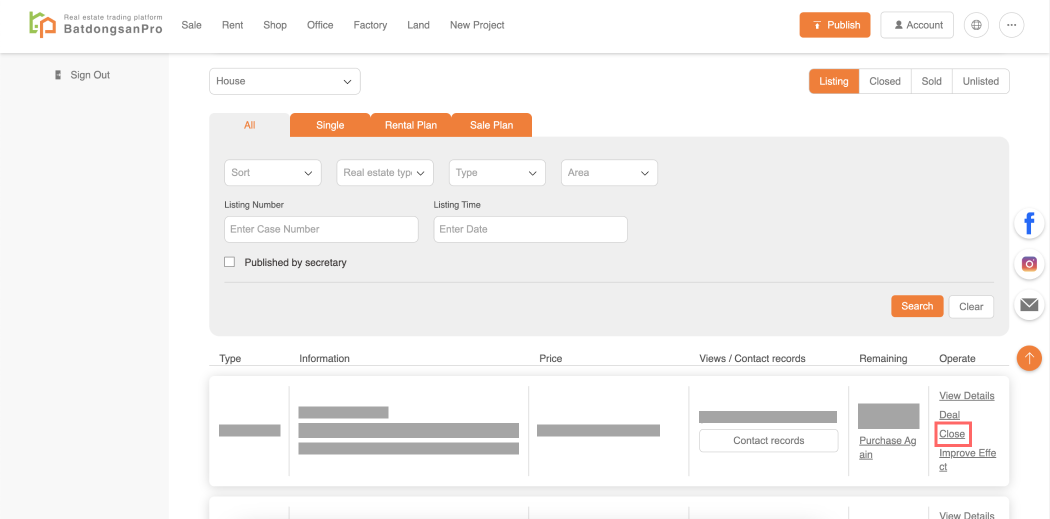
Listing
Republish expired or closed
Expired or closed listings will be recorded on the "Closed" page and will display a "Publish" button. Click "Publish" to re-enter the listing process and list the property.
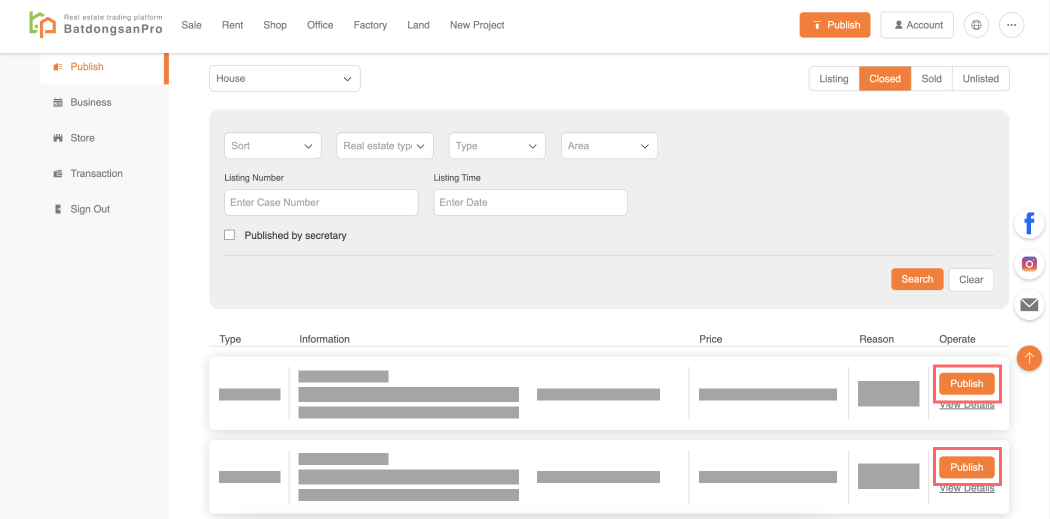
Closed
If you have any questions or concerns about the content, please contact us.

